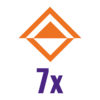.htaccess version of the Virtual host example
You need to be logged in to get access to the forums. You can do so here
|
Author
|
Message
|
|
Graham Brookins
|
Thursday August 20 2009 05:17:26 pm
- Never a better time to start than today!
I also took another moment to document some recent improvements I made to a customer site, feel free to add your own tips to this article
http://ezpedia.org/solution/performance_tuning_ez_publish_4
Cheers
7x | Formerly Brookins Consulting | eZ Partner | http://brookinsconsulting.com/
https://github.com/brookinsconsulting
http://projects.ez.no/users/community/brookins_consulting
http://share.ez.no/members-compan...y-company-member/brookins-consulting
|
|
Graham Brookins
|
Thursday August 20 2009 04:29:04 am
- Remember .htacesss files are a serious web server / page view performance penalty per file request! not just per page
Hello,
We have a node related to this topic,
http://ezpedia.org/ez/htaccess
Honestly it seems little documentation surrounding this usage in ez like a mini-tutorial do not exist presently.
Take a look at the default .htaccess file (remember to rename it) as it seems to be very well refined for general use out of the box by most people (I remove the first two or three directives sometimes out of that file for a more complicated reason not worth going into)
http://pubsvn.ez.no/nextgen/trunk/.htaccess_root
I think extending our existing entry with a brief guide would be a good idea. What steps are important to you?
Cheers
7x | Formerly Brookins Consulting | eZ Partner | http://brookinsconsulting.com/
https://github.com/brookinsconsulting
http://projects.ez.no/users/community/brookins_consulting
http://share.ez.no/members-compan...y-company-member/brookins-consulting
|
|
Wei Dai
|
Thursday August 20 2009 03:05:51 am
- .htaccess version of the Virtual host example
Hi, in the official document, it has an example of the Virtual host configuration provided that, the match order set to "host" and the DNS was configured right.
However, most users will not have the directly access of the web server/appache's configuration file. For me, I only have the .htaccess file at disposal.
I can set up two domain to point to the same eZ Installation, but I can't have the access of the config file of apache. I tried to put the Vritual host example into my .htaccess, but it doesn't work.
Is there some tutorial or already made example of the rewrite rules for .htaccess file?
|
You need to be logged in to get access to the forums. You can do so here